Formatting HTML Documents
In this lesson you'll learn how to format Web pages using HTML....
We'll start our formatting lesson with the FONT tag.
With the FONT tag you can specify the sizes, colors or types of fonts to use.
Remember, if you need help with color values, you can use my handy color chart.
| <FONT> |
| FACE=font |
|
Specifies the font you will use. |
| Example: |
Arial |
| Source: |
<font face="Arial">Arial</font> |
|
If you specify more than one font, the second font be used if the first font can't be found on a user's computer.
In this example, Helvetica would replace Arial if Arial can't be found. |
| Example: |
Arial or Helvetica |
| Source: |
<font face="Arial, Helvetica">Arial or Helvetica</font> |
| SIZE=font size |
|
Specifies the size font you will use. |
| Example: |
Font Size 2 |
| Source: |
<font size="2">Font Size 2</font> |
|
Listed below are other sizes you can use. |
| Examples: |
1
2
3
-1
-2
+1
+2
+3
|
| COLOR=#?????? (hexadecimal value) |
|
Specifies a color you will use to type your words. You can use my color chart for help. |
| Example: |
Teal |
| Source: |
<font color=#008888>Teal</font> |
There are other ways of formatting besides using the FONT tag.
| <B> |
|
Makes the text between these tags bold. |
| Example: |
Bold |
| Source: |
<b>Bold</b> | | <I> |
|
Makes the text between these tags in italics. |
| Example: |
Italic |
| Source: |
<i>Italic</i> | | <U> |
|
Makes the text between these tags in italics. |
| Example: |
Underline |
| Source: |
<u>Underline</u> |
Note that bold, underline and italic tags can be nested.
Headers
A header is a special formatting method for HTML documents. Headers are made bold and come in six different sizes.
Header tags are used for placing headings in your Web pages.
|
Example: | Source: |
Header 1
Header 2
Header 3
Header 4
Header 5
Header 6 |
<h1>Header 1</h1>
<h2>Header 2</h2>
<h3>Header 3</h3>
<h4>Header 4</h4>
<h5>Header 5</h5>
<h6>Header 6</h6> |
The final aspect to formatting we'll cover in this lesson is text alignment. There are three basic tags you need to know.
|
|
Centers the specified text. |
| Example: |
This text is centered. |
| Source: |
<center>This text is centered.</center> |
|
|
Makes a line break in your document. |
| Example: |
Line
Break |
| Source: |
Line<br>Break |
|
|
Starts a new paragraph in your document. |
| Example: |
Paragraph Break |
| Source: |
Paragraph<p>Break |
There's a lot more to text formatting, but I want to cover all you need to know.
Try out these changes in your HTML document. Now move on to the next lesson.
© 2001 Peter O.
|